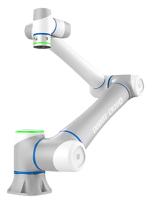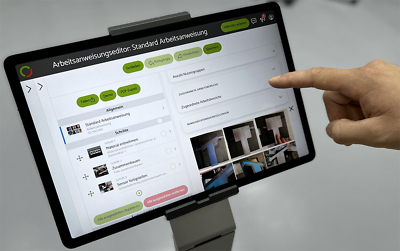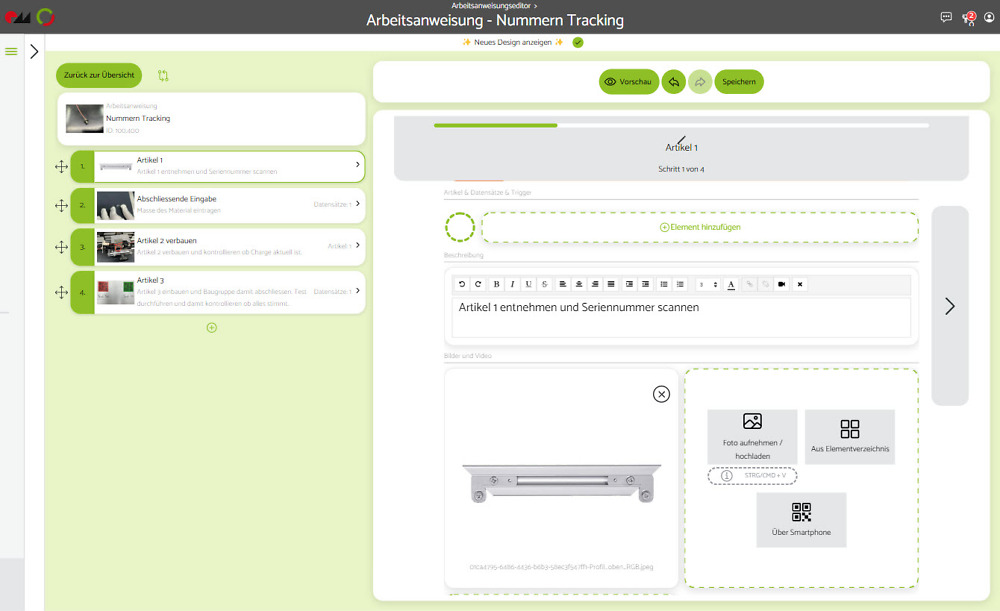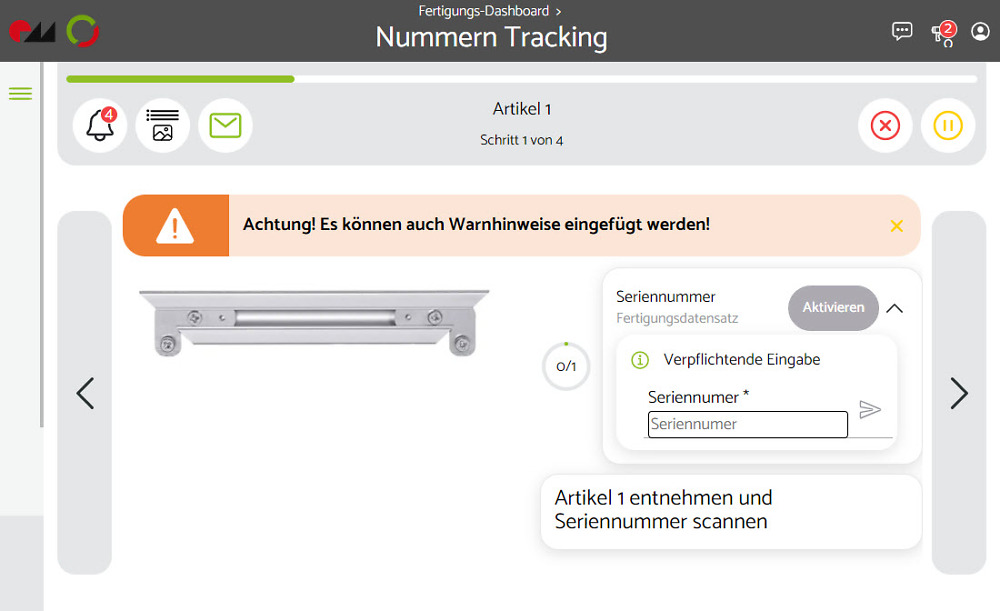Overview of work instructions
All recorded instructions can be clearly grouped and arranged. A preview image supports identification.
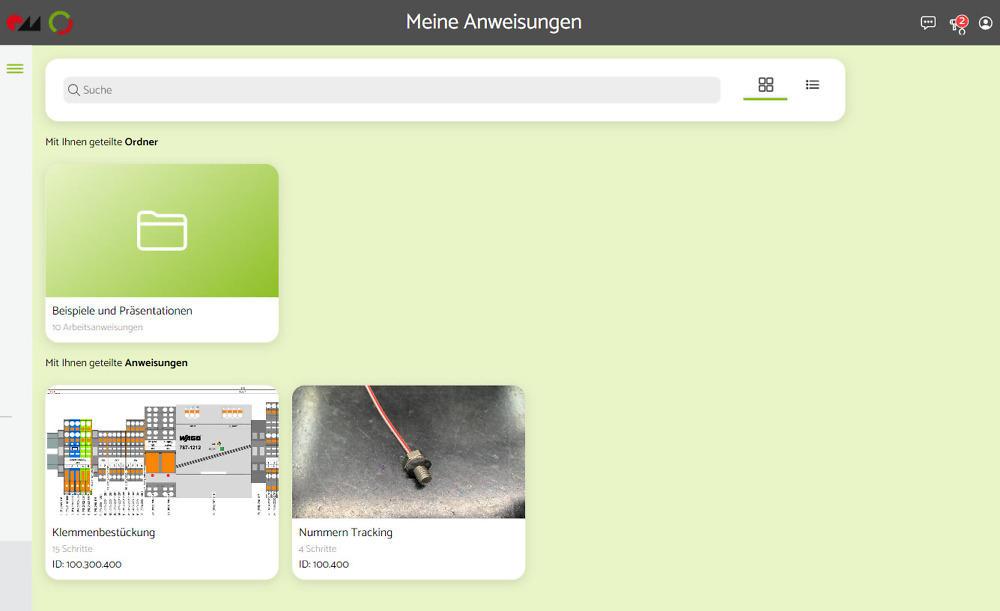
Search function
Text field to search for the desired work instruction. Finding and selecting can also be done by scanning a barcode
Work instruction preview
Overview of the work instruction. Preview image, article number, title and the number of work steps
Display / View
A tile and list view are available for selection
Folder structure
Create folders to better group and structure work instructions