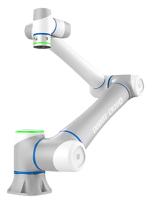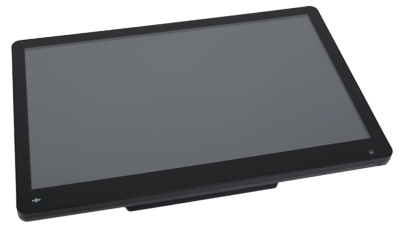Real time quality control
The Pick by Light sensors detect by means of reflective measurement whether the article has been picked. This feedback causes the Pick by Light software to switch one work step further. Thus, the work process can only be carried out if all articles are correctly picked. Real time quality control!
Our RS485 ModBUS sensors are controlled via SETAGO® software. In the so-called Time of Flight (toF) measurement, an infrared light with a wavelength of 940nm is sent through the emitter. The collector integrated in the sensor determines the distance to the reference plane (zero point) based on the time of flight of the reflected infrared light. This measuring method requires that each sensor always has a reference plane.
The power supply as well as the communication between sensor and controller is done via the supplied RJ12 cable. The addressing of the sensors is done via a DIP switch. Addresses between 1 - 256 can be assigned. A separate adapter plate is supplied for mounting the sensor on profiles and the like.